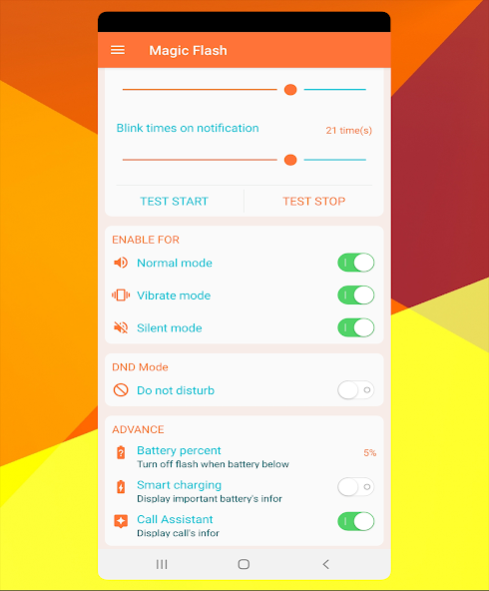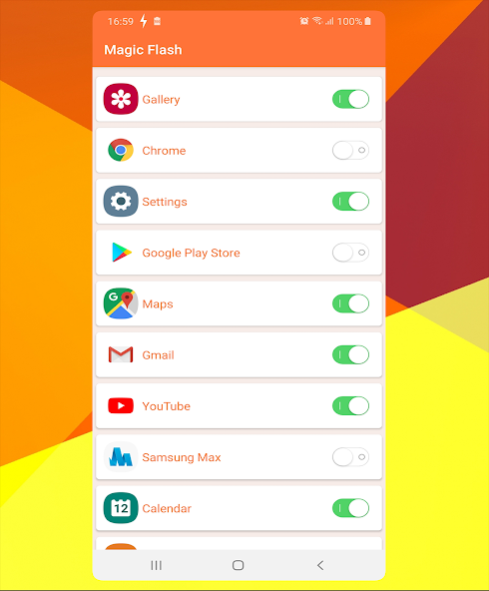Flash notification for all 7.0
Free Version
Publisher Description
Flash Notification - Magic Alert Flash 3 (new 2021) – flash notification on call, flash notification on message & flash on SMS application for Android . This is one of the best flash tools for flash notification on call, flash light alert for all apps. Magic Flash 3 actives flash led on call, flash notification on message, and flash on notifications when they arrive from any apps (Facebook Messenger, SMS, Twitter, Whatsapp, incoming call, Zalo, Tinder, Tiktok, …).
Magic Flash 3 now works better, intelligently, and impressively control and adjust more personal settings with super LED flashlight, flashy alert, LED flash call and easily to customize flash length and SOS flash pattern.
**NOTICE**: Flash Alert Notification - Magic Flash 3 (new 2021) only blinks LED flashlight with incoming call and message received by default. To enable for any other apps on your phone, please go to “Notification for Apps” section and turn on/off any apps you want.
📣 MAIN FEATURES ON FLASH ALERT NOTIFICATION - MAGIC FLASH 3 (NEW 2021):
★ Blinks on notification for all apps that you want (Magic Flash 3 - Flash Alert on notification) .
★ Flash notification when you receive incoming call, flash call (Magic Flash 3 - Flash notification on calls – call reminder).
★ Flash notification when you receive message, sms (Magic Flash 3 - Flash notification on messages) .
★ Custom speed of the flash when phone is ringing.
★ Choose any apps on device that you want to flash when it has notification.
★ Active flashlight when phone have incoming notification.
★ Use the test function : you can turn on SOS flash when you need this.
★ Change flash notification speed : you can turn on DJ light for party or festival.
★ Set up how many times you want to notification comes.
★ Show important information of battery when charging.
★ Call Assistant displaying after you missed or hang up a call.
★ Magic Flash 3 has new light design follow material design, so beautiful .
★ Easy to use .
📣 Advanced Feature on Magic Flash 3 (new 2021):
★ Save battery with battery threshold: No flash when battery is low. If battery percentage is below threshold, no flash blinking.
★ You can set up the time interval to not disturb you when you sleep or do something important.
★ App compatible with most types of Android phones including all types like Samsung, Oppo, Xiaomi, HTC, Vivo, ZTE, Alcate (TCT) ...
★ If you enjoy listening to music with headphone through your android device : just put device in silent mode, the music will not be disturbed when having call or notification but the flash will blink to alert you.
★ Find your phone easier when flashlight active notification.
★ Smart charge & call assistant : display important information on battery, call and quick action to the missed call.
About Flash notification for all
Flash notification for all is a free app for Android published in the PIMS & Calendars list of apps, part of Business.
The company that develops Flash notification for all is KoreaTech. The latest version released by its developer is 7.0.
To install Flash notification for all on your Android device, just click the green Continue To App button above to start the installation process. The app is listed on our website since 2022-06-30 and was downloaded 4 times. We have already checked if the download link is safe, however for your own protection we recommend that you scan the downloaded app with your antivirus. Your antivirus may detect the Flash notification for all as malware as malware if the download link to com.ulsan.koreatech.tools.flashnotif is broken.
How to install Flash notification for all on your Android device:
- Click on the Continue To App button on our website. This will redirect you to Google Play.
- Once the Flash notification for all is shown in the Google Play listing of your Android device, you can start its download and installation. Tap on the Install button located below the search bar and to the right of the app icon.
- A pop-up window with the permissions required by Flash notification for all will be shown. Click on Accept to continue the process.
- Flash notification for all will be downloaded onto your device, displaying a progress. Once the download completes, the installation will start and you'll get a notification after the installation is finished.